目前国内很多小区已经支持IPv6,同时配置了DHCPv6-PD,采用Ubnt路由器的话可以通过很简单的方式启用,方便家里面的设备连接。
进入Config Tree
- interfaces / ethernet / eth0 / pppoe / 0 / dhcpv6-pd / pd
- add:0
- 更新
- interfaces / ethernet / eth0 / pppoe / 0 / dhcpv6-pd / pd / 0
- prefix-length :/60
- interfaces / ethernet / eth0 / pppoe / 0 / dhcpv6-pd / pd / 0 / interface
- interface switch0
- 更新列表
- interfaces / ethernet / eth0 / pppoe / 0 / dhcpv6-pd / pd / 0 / interface / switch0
- host-address ::1
- prefix-id :1
- service dhcpv6-stateless
- interfaces / ethernet / eth0 / pppoe / 0 / ipv6 / address,点+
- interfaces / ethernet / eth0 / pppoe / 0 / ipv6 / enable,点+
以上设置完成后Preview即可生效,另外根据实际使用中,发现我这里移动商分发的IPv6 DNS服务器经常抽风,导致打开网页最开始会很卡。可以在IPv6里面启用no-dns选项即可。
如果你的运营商给你的地址已经是/64,没有DHCPv6-PD,那么可以通过IPv6 NDP解决,我之前在OpenWRT实现过,我这里外网网卡是eth0,内网是br-lan,先安装ndppd
opkg update && opkg install ndppd看一下我的Global IPv6地址:
root@OpenWrt:/etc# ifconfig eth0
eth0 Link encap:Ethernet HWaddr 8C:21:0A:A6:94:B3
inet addr:121.48.171.138 Bcast:121.48.171.255 Mask:255.255.255.128
inet6 addr: 2001:250:2000:7520:8e21:aff:fea6:94b3/64 Scope:Global
inet6 addr: fe80::8e21:aff:fea6:94b3/64 Scope:Link
UP BROADCAST RUNNING ALLMULTI MULTICAST MTU:1500 Metric:1
RX packets:517397 errors:0 dropped:450 overruns:0 frame:0
TX packets:777032 errors:0 dropped:0 overruns:0 carrier:0
collisions:0 txqueuelen:1000
RX bytes:177017984 (168.8 MiB) TX bytes:688621714 (656.7 MiB)
Interrupt:4 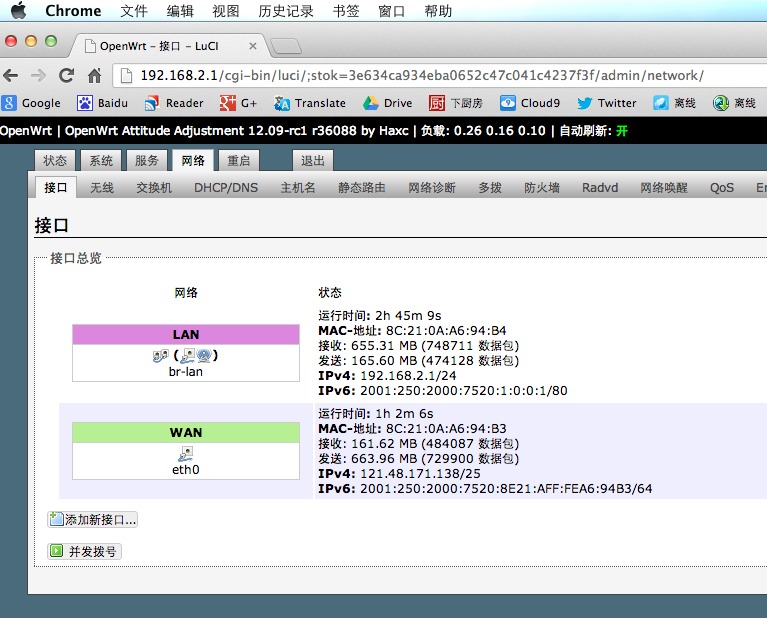
是2001:250:2000:7520:8e21:aff:fea6:94b3/64,因为是/64,所以无法继续划分子网,就要使用刚才说的邻居发现协议。
然后给内网网卡br-lan设置与eth0的地址前64位相同,后64位不同的IPv6地址,设置时前缀长度要大于64:
ip -6 addr add 2001:250:2000:7520:1::1/80 dev br-lan
修改/etc/ndppd.conf
proxy eth0{
router yes
timeout 500
ttl 30000
rule 2001:250:2000:7520:1::/80 {
auto
}
}
然后运行ndppd:/etc/init.d/ndppd start,这样就配置好了。但是这个时候还不能客户端自动获得IP,radvd配置只能前缀为64,所以还需要dhcpv6 server:
opkg install radvd
opkg install wide-dhcpv6-server配置/etc/config/radvd:
config interface
option interface 'lan'
option AdvSendAdvert 1
option AdvManagedFlag 1
option AdvOtherConfigFlag 1
list client ''
config prefix
option interface 'lan'
# If not specified, a non-link-local prefix of the interface is used
list prefix ''
option AdvOnLink 1
option AdvAutonomous 1
option AdvRouterAddr 0
配置/etc/config/dhcp6s,enabled设置为1
配置/etc/dhcp6s.conf
interface br-lan {
address-pool pool1 86400;
};
pool pool1 {
range 2001:250:2000:7520:1::200 to 2001:250:2000:7520:1::300 ;
};启动radvd和dhcpv6 server:
/etc/init.d/radvd start
/etc/init.d/dhcp6s start注意顺序,如果遇到错误,可以:
/etc/init.d/radvd restart
/etc/init.d/ndppd restart这样我们就配置好了IPv6的邻居发现协议和IP地址的分配,这个时候连上路由器的客户端已经可以自动获得IPv4和IPv6的地址并无障碍访问IPv4和IPv6的网络了:
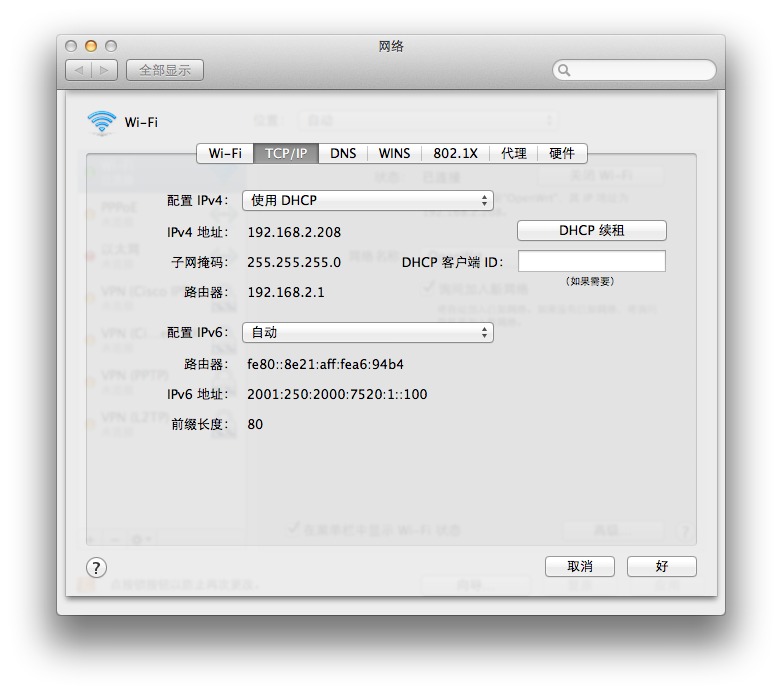
本地Ping Google IPv6:
MartiandeMacBook-Pro:~ MartianZ$ ping6 ipv6.google.com
PING6(56=40+8+8 bytes) 2001:250:2000:7520:1::100 --> 2404:6800:4008:c01::68
16 bytes from 2404:6800:4008:c01::68, icmp_seq=0 hlim=46 time=110.295 ms
16 bytes from 2404:6800:4008:c01::68, icmp_seq=1 hlim=46 time=113.267 ms
16 bytes from 2404:6800:4008:c01::68, icmp_seq=3 hlim=46 time=109.890 ms
^C
--- ipv6.l.google.com ping6 statistics ---
4 packets transmitted, 3 packets received, 25.0% packet loss
round-trip min/avg/max/std-dev = 109.890/111.151/113.267/1.506 ms